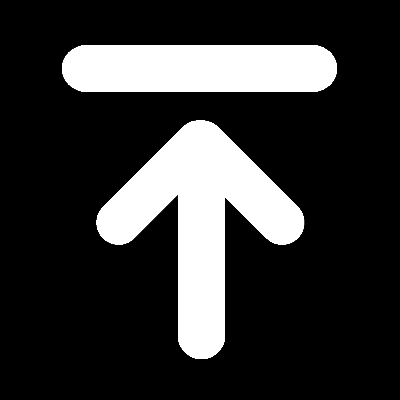'All children are safe' is our first aim as a school.
The online world is full of opportunity, learning and risks and learning to navigate it safely is critical. Our curriculum is designed to help all children be responsible, effective and educated online learners. We regularly revise and consult on our approach and content to ensure we are up to date with the latest advice, guidance and legislation.
We use technology in ICT and Computing lessons, but also to support learning in other subjects across the curriculum. We have online safety curriculum which is taught every year group following relevant, key themes.
Our curriculum addresses each of the eight strands below in an age appropriate way.
You can find the full progression and overview of content in our year-by-year Online Safety Curriculum.
The eight strands covered are:
- Managing online information
- Privacy and security
- Health, wellbeing and lifestyle
- Self-image and Identity
- Online Bullying
- Online Reputation
- Online relationships
- Copyright and ownership
Our simple SAFE and SMART messages make the key online safety messages accessible and appropriate for different ages are easy to refer to whenever children are learning online.


At BWA, our pupils engage with the following online learning platforms:
Century is an intelligent intervention tool used by our KS2 pupils that works to stretch and support every student - addressing gaps in knowledge and remedying misconceptions by creating personalised content in Maths, English and Science.
Times Table Rock Stars is an award-winning maths learning platform where children can practise their times tables like a rock star! The question-based games adapt to each pupil’s unique learning needs and it is used by our KS2 pupils to boost their fluency and recall in multiplication and division.
Doodle is a suite of interactive programmes used by our pupils in Early Years and KS1 that covers the core areas of maths and English. It creates a personalised learning experience tailored to their needs, helping to boost their confidence and ability.
How we keep children safe online
We have a duty to protect children and be aware of the risks that can arise when using the internet and online technologies.
- We have a named online safety co-ordinator and Quality First Education Trust online safety policy, which is reviewed every year (including assessing new risks). The policy sets out how we will address any issues or misuse.
- Internet access in lessons is managed and monitored carefully and appropriately for the age of the pupils, with clear objectives.
- Internet access is filtered, to block access to unsuitable content. ICT systems capacity and security are reviewed regularly.
- Pupils are taught what internet use is acceptable and what is not. If they do come across any inappropriate content they are told to report this to staff.
- Children are taught to be aware of online safety risks and laws involved with social network sites, gaming and the use of mobile phones – and are taught never to reveal personal details or arrange to meet anyone online.
- Children are taught about online safety throughout the curriculum and through ‘Safer Internet Day’ activities. Online safety rules are displayed on posters in appropriate places in school and the children are reminded of the rules throughout the year.
- If children have mobile phones, they are required to hand them in to the teacher at the start of the day.
- We are careful not to publish pictures or names of children without consent. Please refer to our Data Protection policy to understand how we use information about parents, carers and children.
- Staff and volunteers are given clear guidelines about their use of the internet: please see our Acceptable Use of ICT policy.
How parents and carers can help keep children safe online
- Understand the school’s rules regarding access to the internet and the use of phones (if you are not sure - ask a teacher!).
- Avoid posting information about, or photos of, pupils or staff on social media or internet forums.
- Talk to your child about staying safe online and remind them “Don't talk to strangers — or meet them."
- Set internet filters and parental controls, and know your child’s passwords.
- Set rules and stick to them – for example, you might want to limit screen time, set boundaries about content, agree which games or sites are ok, keep computers and phones in common areas of the home.
- Know which other computers your children are using, for example at friends’ houses.
- Watch for changes in behaviour – for example if your child is being secretive about what they do online, or is withdrawing from the family.
Read this book all about Oscar's Adventures Online. Can you help him to make the right choices and stay safe?
The NSPCC has some great resources, including:
- How to set up parental controls
- conversation starters to help you talk to your child
- information about the risks of different games, apps and sites.
See https://www.nspcc.org.uk/preventing-abuse/keeping-children-safe/online-safety/ for further details.
We also recommend looking at ParentZone, who offer information and support to families to help them understand the digital world. They have lots of useful articles and resources at https://parentzone.org.uk/parent-info and you can sign up for their digital safety newsletter and events.
There are also some other useful resources here:
ParentSafe, Internet Matters, Online Sexual Harassment (advice for parents of 9 - 12 year old),
Report Harmful Content, Exploring YouTube (a guide for parents), Online Educational Resources.
Letter to Parents about Roblox - November 2023
Parent Online Safety Workshop
Please watch the fantastic online safety workshop delivered by Andrew Goodgame from The Wandsworth City Learning Centre.